The video cannot be shown at the moment. Please try again later.
In this video we walk you through the process of sending out a document for electronic signatures. It is a quick video and you can send out documents just as quickly.
Video transcript below:
In this video we are going to show you how to send out a document for e-signatures in under two minutes.
Once you have logged into your account, click on the new transaction button near the left-hand side of the screen.
You are presented with two options. You can upload a document or choose from your stored documents. We are going to select upload a document.
Click on the select button near the top right of the window. Locate the file you want to send out for e-signatures and click open.
Once you are done selecting all of the documents you want to upload for e-signatures, click on the next button.
Your documents are then imported into our system and you are taken to the mapping tool.
The first step is to add the name and email address of a party you would like to e-sign your document. Then we select their role, which is most cases will be signer. Then click on the add signer button.
The second step is placing the signature and initial locations for the individual we have added to the transaction. First I am going to click on a signature button and drag it to the location where they are to sign the document. Then I am going to click and drag an initial location next to their name.
Next I am going to repeat this process and add another party to the document. I am entering their name and email address, selecting their role as a signer and clicking on add signer.
Now drag their signature and initials on to the page in the desired locations.
Once all of the parties have been added to the transaction you click on the I’m done button.
Give the transaction a name that is easy to remember and add a message to the parties you are sending the e-signature transaction out to. You can also re-arrange the order the parties will receive the transaction if you desire.
Click on confirm and send for signature and you are done.